Progress Thermometer
A progress thermometer sits in the corner of your page, showing shoppers their progress toward free shipping. Like the Free Shipping Progress Bar, it shows shoppers their progress toward a free shipping goal. Unlike the Free Shipping Progress Bar, it appears as an interactive popup in the bottom corner of your store.
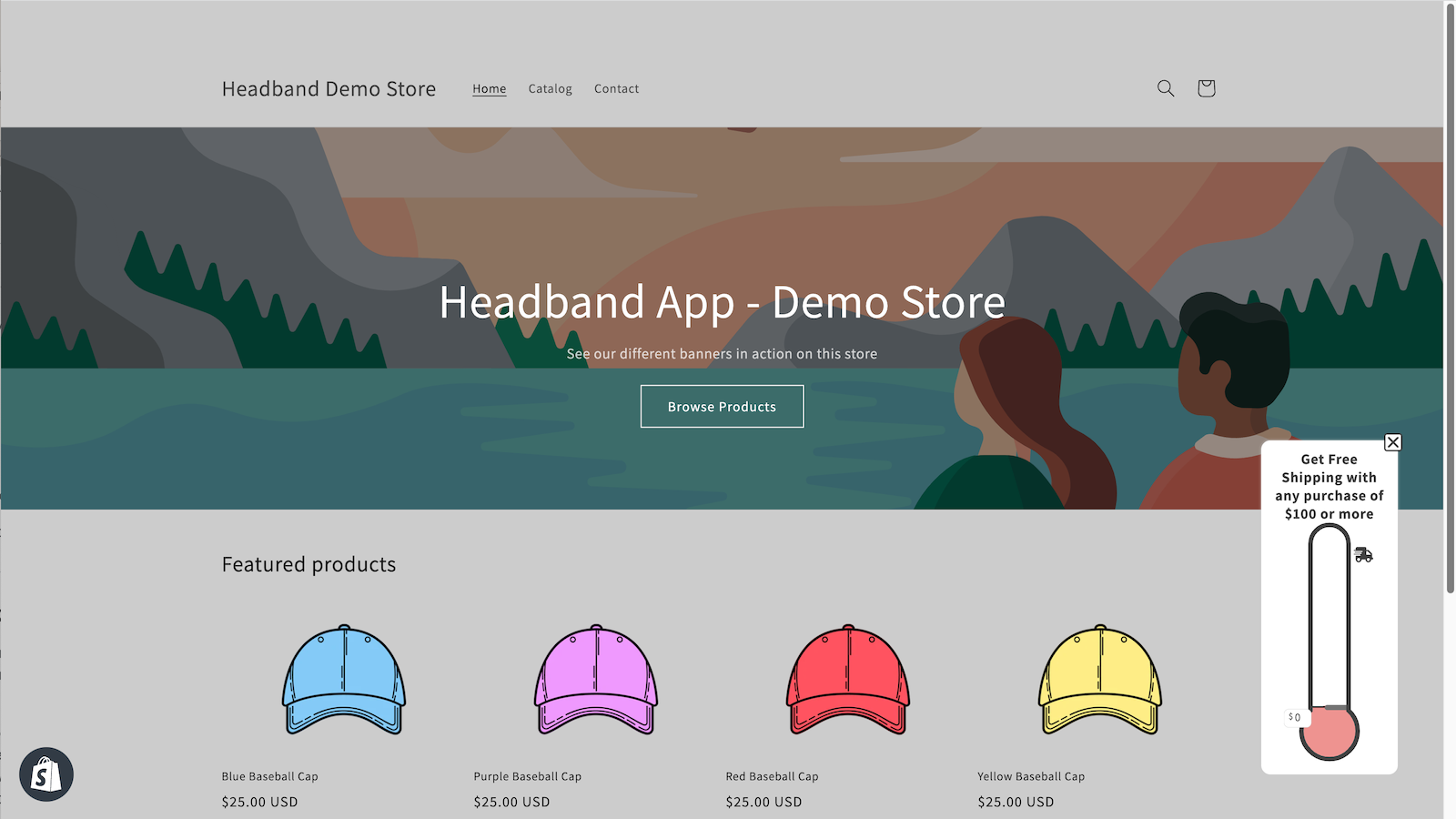
How to set up a Progress Thermometer
From your dashboard, click New Banner and select the Thermometer banner type.
The Contents section controls the Free Shipping Goal amount, and the text displayed:
-
Free Shipping Minimum Amount: This is the subtotal of the merchandise the shopper needs in their cart to qualify for free shipping.
-
Empty Cart Message: Shown when the shopper’s cart is empty. You can use the special variable
{{ amount_remaining }}to show the free shipping goal amount.
For example: “Get Free Shipping with any purchase of $100 or more” -
Progress Message: Shown when the shopper’s cart is not empty, but the subtotal is lower than the free shipping goal amount. You can use the special variable
{{ amount_remaining }}to show the free shipping goal amount. For example: “Add ${{ amount_remaining }} more to get free shipping!” -
Success Message: Shown when the subtotal is above the Free Shipping minimum. For example: “Your order qualifies for FREE SHIPPING!”
The Appearance section controls the colors and position of the popup
A live preview of your thermometer is shown in the right hand column
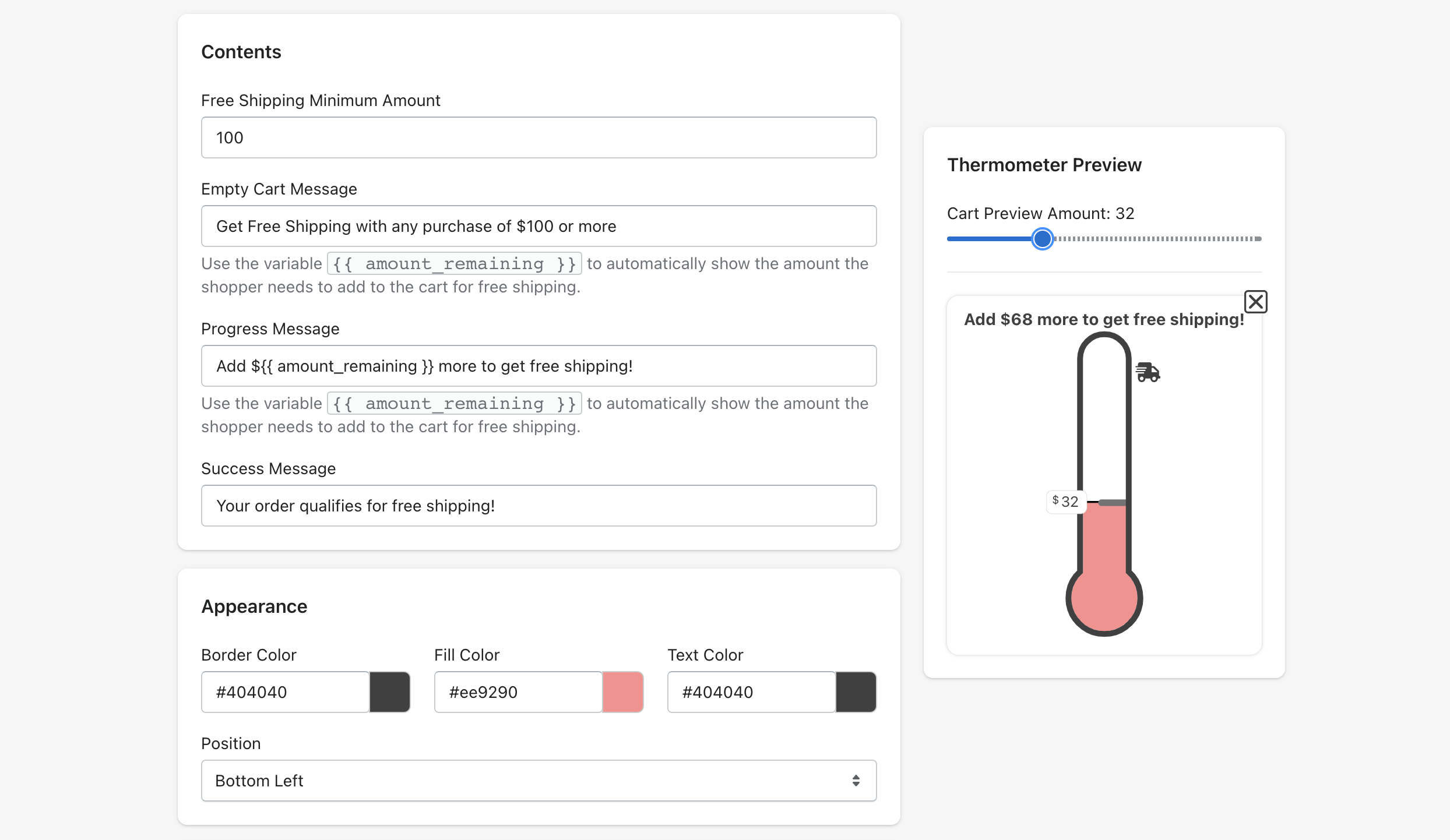
Other Settings
Other settings for the thermometer are the same as for other banners - check the common banner settings for details

